How do I link Amazon Alexa to my SiMPNiC?
1.Download “Amazon Alexa” App first
2. Follow the steps below to search “SiMPNiC” service
3. Login our service with your SiMP Keeper account and password
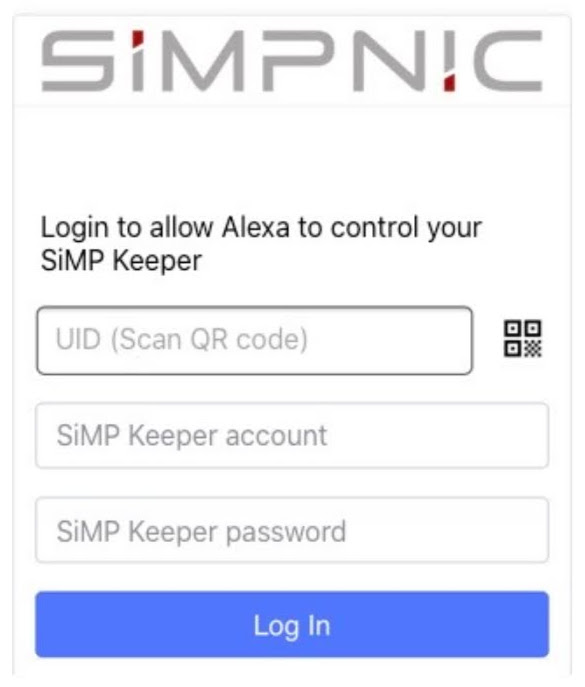
If you have problem scanning QR code, you can Copy UID from App and Paste to the form
4. After login, you will see “SiMPNiC” service is “Linked” and press “Done” to finish setting

5. Then Alexa will be discovering your devices
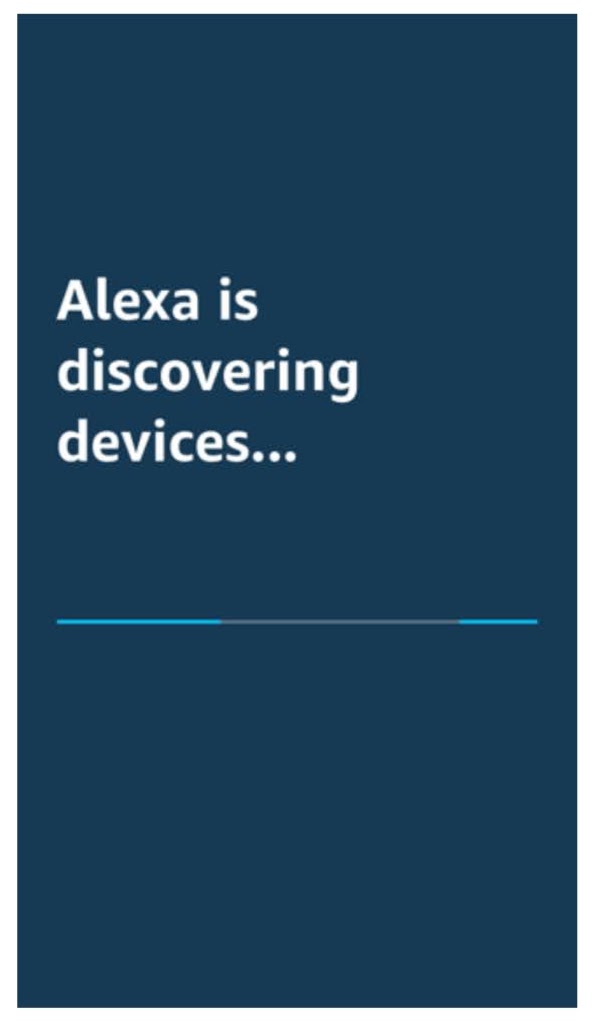
6. After discovering, you can enjoy voice control!
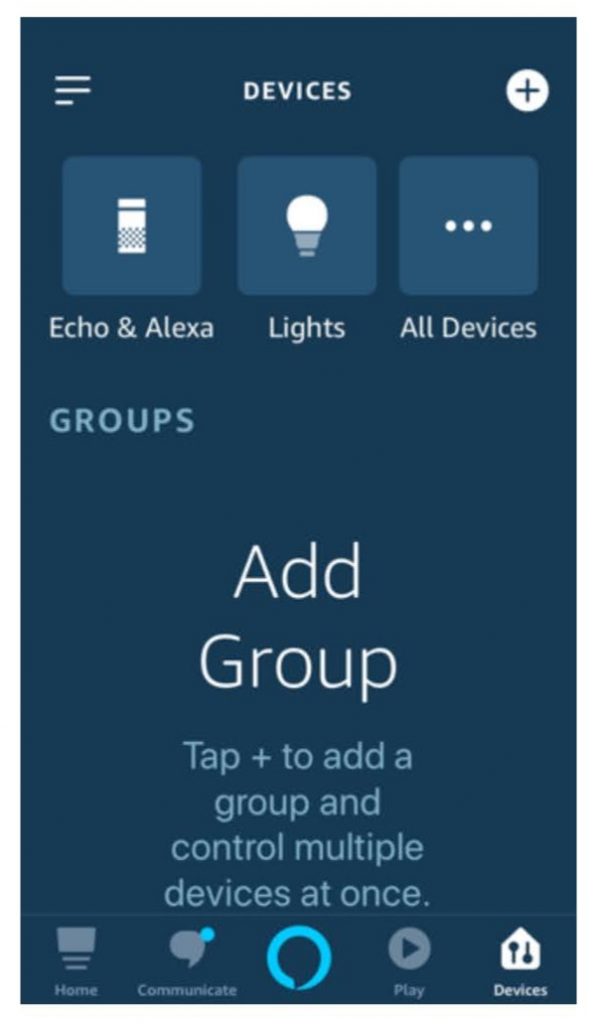
Leave A Comment
You must be logged in to post a comment.